Trade Machine Updates & New Pages
May 30, 2020 by Zach @fanspo
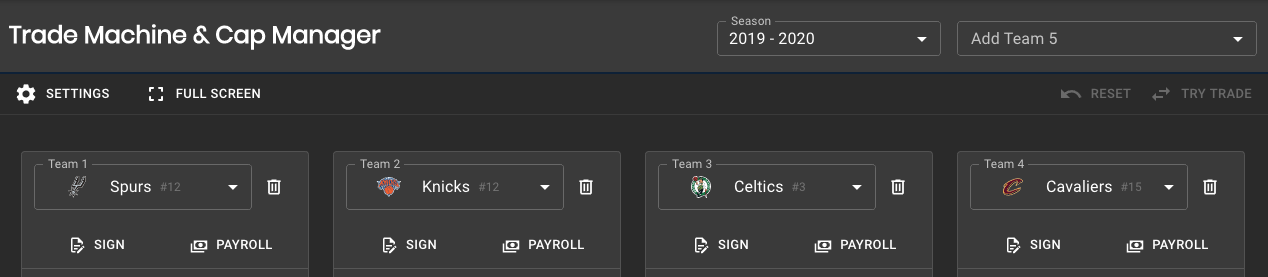
The site has gone through another huge update. The sections below will recap what has been updated and the new features that have been added. This new update should improve performance across the site as well as provide you with an abundance of new information and data you may be interested in.
New Trade Machine Features
The trade machine has now been updated with new capabilities that the community has been requesting!
Sign Free Agents
You can now add players from the free agent list to your team! Simply select the Sign Free Agent button and choose the player you would like to sign to your team. You will then be greeted with a screen to select the terms of the players contract. Adding new contracts will affect the teams payroll.
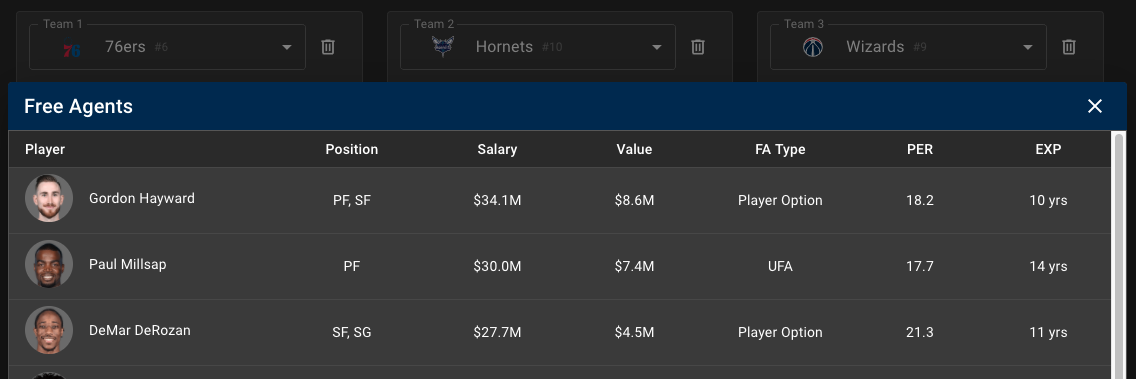
Modify Contracts
You can now modify a players contract to waive, waive-and-stretch, extend or sign them to a new contract.
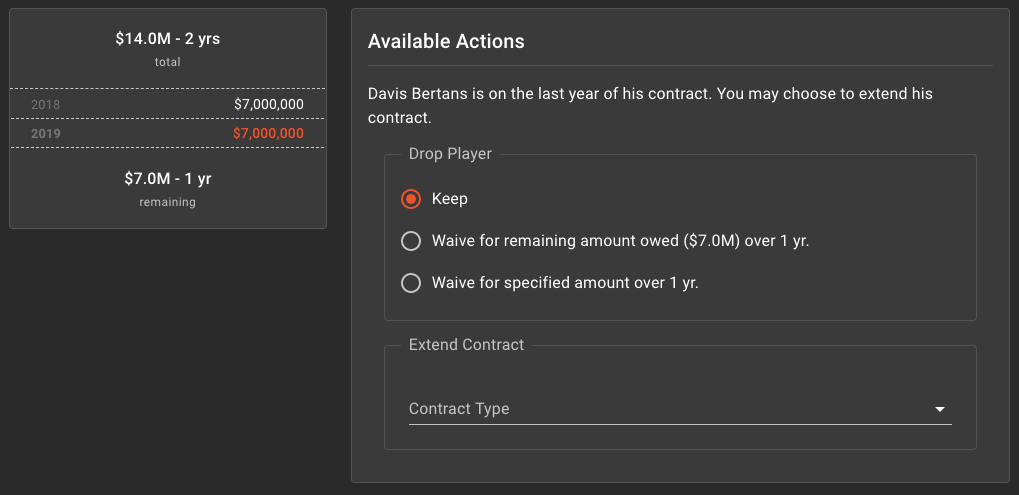
Pick Protections
Simply select the draft pick you would like to trade and you will be provided with options to protect the pick before it is traded, or even after.
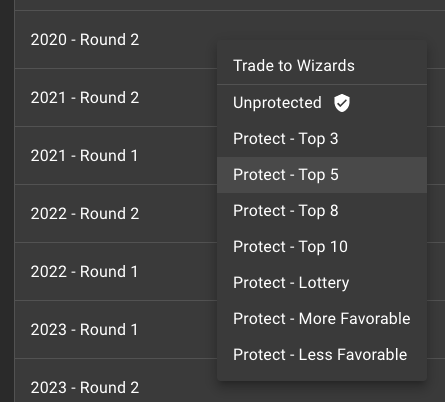
Realtime Payroll
Each team now has a View Payroll button, which will show the payroll figures for the team in its current state. This includes any contracts you have modified, waived or signed to the team.
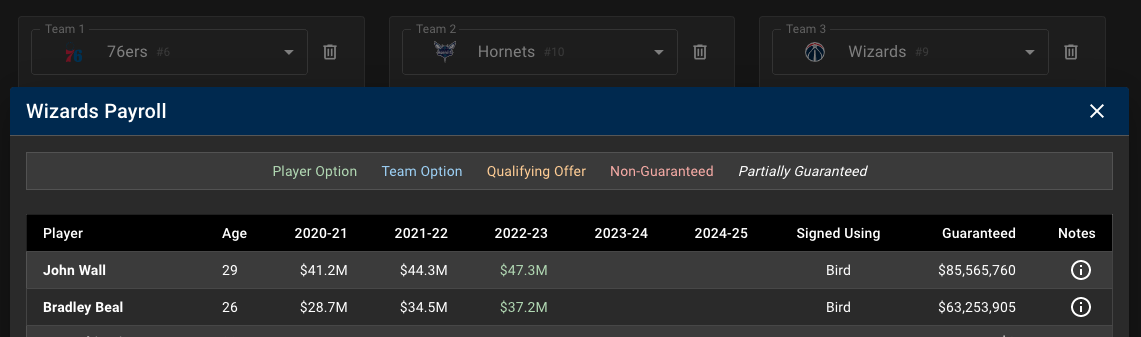
Drag & Drop
This feature allows you to simply drag a player or draft pick to the desired team. This will cause the player to now be displayed with the other teams roster. You may also choose to instead click on the player or draft pick and select from a drop down list where you would like to trade them.
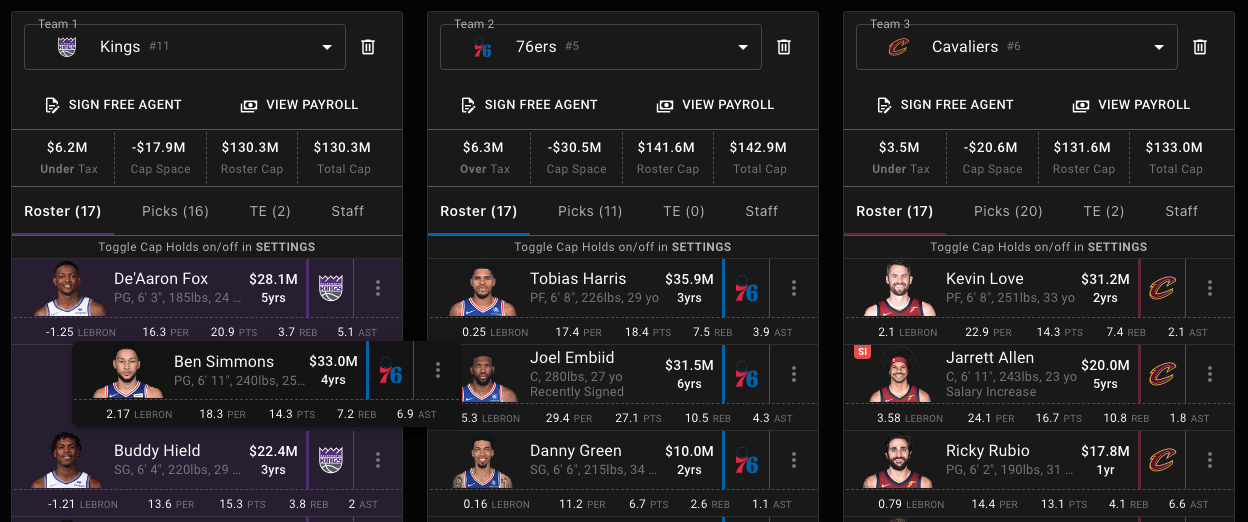
5 teams now supported with future & historical season selection
The limit of teams that can be selected has now been increased from four to five. You may also select the desired season you would like to perform the trade against. Selecting a season will populate the assets for each team you have selected along with use the salary cap information and restrictions for that season. Proper team standings and staff will also be displayed for the selected season.
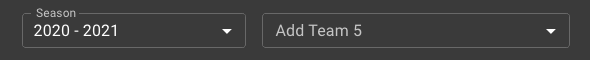
Full Screen mode
Enabling full screen mode while on a desktop computer or large screen, will allow you to take advantage of your full screen width. If you are not in full screen mode and select five teams, the fifth team will be viewable by scrolling horizontally with your mouse or touch enabled device.
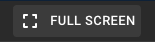
New trade types
Perform the following trade types by modifying a players contract to either sign them to a new contract or extend their existing contract. Afterwards, trade the player to see that they have now been marked with one of the below statuses.
Sign & Trade
Extend & Trade
New Pages
The following pages have now been added. These pages include in-depth information about player contracts, free agency, payrolls and more.
Updated Pages
The user profile page has now been updated to provide more information about user activity across the site. Users are now able to select their favorite team to display across the site along with their posts and profile.
Improved Search Results
Now when searching in the navigation bar, you will see results for all pages on the site, including the following.
Users
Agents
Players
Teams
Site Pages
Feedback
Feel free to leave any feedback about the changes by commenting on this post, reaching out via the support email, or on talk to me on twitter @fanspo.